|
| bool | show [get, set] |
| | Whether to show the tooltip component. 是否显示提示框组件。 More...
|
| |
| Type | type [get, set] |
| | Indicator type. 提示框指示器类型。 More...
|
| |
| string | formatter [get, set] |
| | A string template formatter for the total content of the prompt box. Support for wrapping lines with
. When formatter is not null, use formatter first, otherwise use itemFormatter. Template variables are {.}, {a}, {b}, {c}, {d}. {.} is the dot of the corresponding color of a Serie that is currently indicated or whose index is 0. {a} is the series name of the serie that is currently indicated or whose index is 0. {b} is the name of the data item serieData that is currently indicated or whose index is 0, or a category value (such as the X-axis of a line chart). {c} is the value of a Y-dimension (dimesion is 1) from a Serie that is currently indicated or whose index is 0. {d} is the percentage value of Y-dimensions (dimesion is 1) from serie that is currently indicated or whose index is 0, with no % sign. {e} is the name of the data item serieData that is currently indicated or whose index is 0. {.1} represents a dot from serie corresponding color that specifies index as 1. 1 in {a1}, {b1}, {c1} represents a serie that specifies an index of 1. {c1:2} represents the third data from serie's current indication data item indexed to 1 (a data item has multiple data, index 2 represents the third data). {c1:2-2} represents the third data item from serie's third data item indexed to 1 (i.e., which data item must be specified to specify). {d1:2: F2} indicates that a formatted string with a value specified separately is F2 (numericFormatter is used when numericFormatter is not specified). {d:0.##} indicates that a formatted string with a value specified separately is 0.## (used for percentage, reserved 2 valid digits while avoiding the situation similar to "100.00%" when using f2 ). Example: "{a}, {c}", "{a1}, {c1: f1}", "{a1}, {c1:0: f1}", "{a1} : {c1:1-1: f1}" 提示框总内容的字符串模版格式器。支持用
换行。当formatter不为空时,优先使用formatter,否则使用itemFormatter。 模板变量有{.}、{a}、{b}、{c}、{d}。 {.}为当前所指示或index为0的serie的对应颜色的圆点。 {a}为当前所指示或index为0的serie的系列名name。 {b}为当前所指示或index为0的serie的数据项serieData的name,或者类目值(如折线图的X轴)。 {c}为当前所指示或index为0的serie的y维(dimesion为1)的数值。 {d}为当前所指示或index为0的serie的y维(dimesion为1)百分比值,注意不带号。 {e}为当前所指示或index为0的serie的数据项serieData的name。 {.1}表示指定index为1的serie对应颜色的圆点。 {a1}、{b1}、{c1}中的1表示指定index为1的serie。 {c1:2}表示索引为1的serie的当前指示数据项的第3个数据(一个数据项有多个数据,index为2表示第3个数据)。 {c1:2-2}表示索引为1的serie的第3个数据项的第3个数据(也就是要指定第几个数据项时必须要指定第几个数据)。 {d1:2:f2}表示单独指定了数值的格式化字符串为f2(不指定时用numericFormatter)。 {d:0.##} 表示单独指定了数值的格式化字符串为 0.## (用于百分比,保留2位有效数同时又能避免使用 f2 而出现的类似于"100.00%"的情况 )。 示例:"{a}:{c}"、"{a1}:{c1:f1}"、"{a1}:{c1:0:f1}"、"{a1}:{c1:1-1:f1}" More...
|
| |
| string | titleFormatter [get, set] |
| | The string template formatter for the tooltip title content. Support for wrapping lines with
. This is only valid if the itemFormatter is in effect. The placeholder {I} can be set separately to indicate that the title is ignored and not displayed. 提示框标题内容的字符串模版格式器。支持用
换行。仅当itemFormatter生效时才有效。可以单独设置占位符{i}表示忽略不显示title。 More...
|
| |
| string | itemFormatter [get, set] |
| | a string template formatter for a single Serie or data item content. Support for wrapping lines with
. When formatter is not null, use formatter first, otherwise use itemFormatter. 提示框单个serie或数据项内容的字符串模版格式器。支持用
换行。当formatter不为空时,优先使用formatter,否则使用itemFormatter。 More...
|
| |
| float | fixedWidth [get, set] |
| | Fixed width. Higher priority than minWidth. 固定宽度。比 minWidth 优先。 More...
|
| |
| float | fixedHeight [get, set] |
| | Fixed height. Higher priority than minHeight. 固定高度。比 minHeight 优先。 More...
|
| |
| float | minWidth [get, set] |
| | Minimum width. If fixedWidth has a value, get fixedWidth first. 最小宽度。如若 fixedWidth 设有值,优先取 fixedWidth。 More...
|
| |
| float | minHeight [get, set] |
| | Minimum height. If fixedHeight has a value, take priority over fixedHeight. 最小高度。如若 fixedHeight 设有值,优先取 fixedHeight。 More...
|
| |
| string | numericFormatter [get, set] |
| | Standard numeric format string. Used to format numeric values to display as strings. Using 'Axx' form: 'A' is the single character of the format specifier, supporting 'C' currency, 'D' decimal, 'E' exponent, 'F' number of vertices, 'G' regular, 'N' digits, 'P' percentage, 'R' round tripping, 'X' hex etc. 'XX' is the precision specification, from '0' - '99'. 标准数字格式字符串。用于将数值格式化显示为字符串。 使用Axx的形式:A是格式说明符的单字符,支持C货币、D十进制、E指数、F定点数、G常规、N数字、P百分比、R往返、X十六进制的。xx是精度说明,从0-99。 参考:https://docs.microsoft.com/zh-cn/dotnet/standard/base-types/standard-numeric-format-strings More...
|
| |
| float | paddingLeftRight [get, set] |
| | the text padding of left and right. defaut:5. 左右边距。 More...
|
| |
| float | paddingTopBottom [get, set] |
| | the text padding of top and bottom. defaut:5. 上下边距。 More...
|
| |
| bool | ignoreDataShow [get, set] |
| | Whether to show ignored data on tooltip. 是否显示忽略数据在tooltip上。 More...
|
| |
| string | ignoreDataDefaultContent [get, set] |
| | The default display character information for ignored data. 被忽略数据的默认显示字符信息。 More...
|
| |
| Sprite | backgroundImage [get, set] |
| | The image of icon. 图标的图片。 More...
|
| |
| bool | alwayShow [get, set] |
| | Whether to trigger after always display. 是否触发后一直显示。 More...
|
| |
| Vector2 | offset [get, set] |
| | The position offset of tooltip relative to the mouse position. 提示框相对于鼠标位置的偏移。 More...
|
| |
| TextStyle | textStyle [get, set] |
| | the text style of content. 提示框内容文本样式。 More...
|
| |
| LineStyle | lineStyle [get, set] |
| | the line style of indicator line. 指示线样式。 More...
|
| |
| override bool | componentDirty [get] |
| | 组件是否需要刷新 More...
|
| |
| List< int > | runtimeDataIndex [get, set] |
| | The data index currently indicated by Tooltip. 当前提示框所指示的数据项索引。 More...
|
| |
| double[] | runtimeXValues [get, set] |
| | the value for x indicator label. 指示器X轴上要显示的值。 More...
|
| |
| double[] | runtimeYValues [get, set] |
| | the value for y indicator label. 指示器Y轴上要显示的值。 More...
|
| |
| Vector2 | runtimePointerPos [get, set] |
| | the current pointer position. 当前鼠标位置。 More...
|
| |
| float | runtimeWidth [get] |
| | the width of tooltip. 提示框宽。 More...
|
| |
| float | runtimeHeight [get] |
| | the height of tooltip. 提示框高。 More...
|
| |
| bool | runtimeInited [get] |
| | Whether the tooltip has been initialized. 提示框是否已初始化。 More...
|
| |
| GameObject | runtimeGameObject [get] |
| | the gameObject of tooltip. 提示框的gameObject。 More...
|
| |
| float | runtimeAngle [get, set] |
| | 当前指示的角度。 More...
|
| |
| int | runtimeGridIndex [get, set] |
| | 当前指示的Grid索引。 More...
|
| |
|
int | runtimePolarIndex [get, set] |
| |
|
DelegateTooltipPosition | positionFunction [get, set] |
| |
|
static Tooltip | defaultTooltip [get] |
| |
| virtual bool | vertsDirty [get] |
| | 图表重绘标记。 More...
|
| |
| virtual bool | componentDirty [get] |
| | 组件重新初始化标记。 More...
|
| |
| bool | anyDirty [get] |
| | 需要重绘图表或重新初始化组件。 More...
|
| |
|
Painter | painter [get, set] |
| |
|
Action | refreshComponent [get, set] |
| |
|
GameObject | gameObject [get, set] |
| |
Tooltip component. 提示框组件。
Definition at line 19 of file Tooltip.cs.
| string XCharts.Tooltip.formatter |
|
getset |
A string template formatter for the total content of the prompt box. Support for wrapping lines with
. When formatter is not null, use formatter first, otherwise use itemFormatter. Template variables are {.}, {a}, {b}, {c}, {d}. {.} is the dot of the corresponding color of a Serie that is currently indicated or whose index is 0. {a} is the series name of the serie that is currently indicated or whose index is 0. {b} is the name of the data item serieData that is currently indicated or whose index is 0, or a category value (such as the X-axis of a line chart). {c} is the value of a Y-dimension (dimesion is 1) from a Serie that is currently indicated or whose index is 0. {d} is the percentage value of Y-dimensions (dimesion is 1) from serie that is currently indicated or whose index is 0, with no % sign. {e} is the name of the data item serieData that is currently indicated or whose index is 0. {.1} represents a dot from serie corresponding color that specifies index as 1. 1 in {a1}, {b1}, {c1} represents a serie that specifies an index of 1. {c1:2} represents the third data from serie's current indication data item indexed to 1 (a data item has multiple data, index 2 represents the third data). {c1:2-2} represents the third data item from serie's third data item indexed to 1 (i.e., which data item must be specified to specify). {d1:2: F2} indicates that a formatted string with a value specified separately is F2 (numericFormatter is used when numericFormatter is not specified). {d:0.##} indicates that a formatted string with a value specified separately is 0.## (used for percentage, reserved 2 valid digits while avoiding the situation similar to "100.00%" when using f2 ). Example: "{a}, {c}", "{a1}, {c1: f1}", "{a1}, {c1:0: f1}", "{a1} : {c1:1-1: f1}" 提示框总内容的字符串模版格式器。支持用
换行。当formatter不为空时,优先使用formatter,否则使用itemFormatter。 模板变量有{.}、{a}、{b}、{c}、{d}。 {.}为当前所指示或index为0的serie的对应颜色的圆点。 {a}为当前所指示或index为0的serie的系列名name。 {b}为当前所指示或index为0的serie的数据项serieData的name,或者类目值(如折线图的X轴)。 {c}为当前所指示或index为0的serie的y维(dimesion为1)的数值。 {d}为当前所指示或index为0的serie的y维(dimesion为1)百分比值,注意不带号。 {e}为当前所指示或index为0的serie的数据项serieData的name。 {.1}表示指定index为1的serie对应颜色的圆点。 {a1}、{b1}、{c1}中的1表示指定index为1的serie。 {c1:2}表示索引为1的serie的当前指示数据项的第3个数据(一个数据项有多个数据,index为2表示第3个数据)。 {c1:2-2}表示索引为1的serie的第3个数据项的第3个数据(也就是要指定第几个数据项时必须要指定第几个数据)。 {d1:2:f2}表示单独指定了数值的格式化字符串为f2(不指定时用numericFormatter)。 {d:0.##} 表示单独指定了数值的格式化字符串为 0.## (用于百分比,保留2位有效数同时又能避免使用 f2 而出现的类似于"100.00%"的情况 )。 示例:"{a}:{c}"、"{a1}:{c1:f1}"、"{a1}:{c1:0:f1}"、"{a1}:{c1:1-1:f1}"
Definition at line 129 of file Tooltip.cs.
129 {
get {
return m_Formatter; }
set { m_Formatter = value; } }
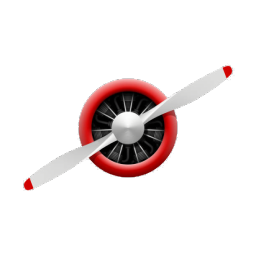
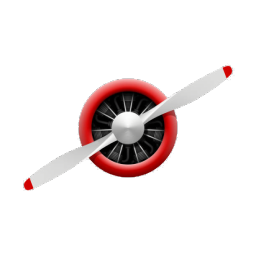
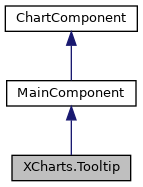
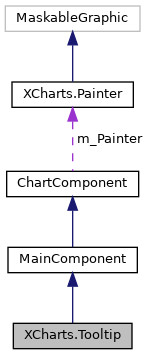
 Public Member Functions inherited from XCharts.ChartComponent
Public Member Functions inherited from XCharts.ChartComponent Properties inherited from XCharts.ChartComponent
Properties inherited from XCharts.ChartComponent Protected Attributes inherited from XCharts.ChartComponent
Protected Attributes inherited from XCharts.ChartComponent