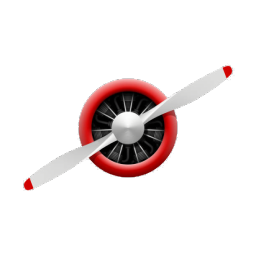 |
AirControl
1.3.0
Open Source, Modular, and Extensible Flight Simulator For Deep Learning Research
|
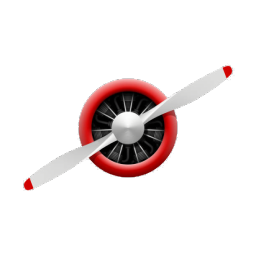 |
AirControl
1.3.0
Open Source, Modular, and Extensible Flight Simulator For Deep Learning Research
|
VisualMap component. Mapping data to visual elements such as colors. 视觉映射组件。用于进行『视觉编码』,也就是将数据映射到视觉元素(视觉通道)。 More...
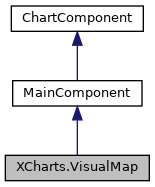
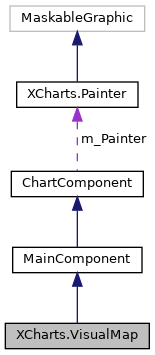
Classes | |
| class | Pieces |
Public Types | |
| enum | Type { Type.Continuous, Type.Piecewise } |
| 类型。分为连续型和分段型。 More... | |
| enum | SelectedMode { SelectedMode.Multiple, SelectedMode.Single } |
| 选择模式 More... | |
Public Member Functions | |
| override void | ClearVerticesDirty () |
| override void | ClearComponentDirty () |
| Color32 | GetColor (double value) |
| int | GetIndex (double value) |
| bool | IsPiecewise () |
| bool | IsInSelectedValue (double value) |
| double | GetValue (Vector3 pos, Rect chartRect) |
| bool | IsInRect (Vector3 local, Rect chartRect, float triangleLen=20) |
| bool | IsInRangeRect (Vector3 local, Rect chartRect) |
| bool | IsInRangeMinRect (Vector3 local, Rect chartRect, float triangleLen) |
| bool | IsInRangeMaxRect (Vector3 local, Rect chartRect, float triangleLen) |
 Public Member Functions inherited from XCharts.ChartComponent Public Member Functions inherited from XCharts.ChartComponent | |
| virtual void | SetVerticesDirty () |
| virtual void | SetComponentDirty () |
| virtual void | ClearDirty () |
| virtual void | SetAllDirty () |
Properties | |
| bool | enable [get, set] |
| Whether enable visualMap component. More... | |
| bool | show [get, set] |
| Whether to display components. If set to false, it will not show up, but the data mapping function still exists. More... | |
| Type | type [get, set] |
| the type of visualmap component. 组件类型。 More... | |
| SelectedMode | selectedMode [get, set] |
| the selected mode for Piecewise visualMap. 选择模式。 More... | |
| double | min [get, set] |
| The minimum allowed. 'min' must be user specified. [visualmap.min, visualmap.max] forms the "domain" of the visualMap. More... | |
| double? | max [get, set] |
| The maximum allowed. 'max' must be user specified. [visualmap.min, visualmap.max] forms the "domain" of the visualMap. More... | |
| double[] | range [get] |
| Specifies the position of the numeric value corresponding to the handle. Range should be within the range of [min,max]. More... | |
| string[] | text [get] |
| Text on both ends. 两端的文本,如 ['High', 'Low']。 More... | |
| float[] | textGap [get] |
| The distance between the two text bodies. 两端文字主体之间的距离,单位为px。 More... | |
| int | splitNumber [get, set] |
| For continuous data, it is automatically evenly divided into several segments and automatically matches the size of inRange color list when the default is 0. More... | |
| bool | calculable [get, set] |
| Whether the handle used for dragging is displayed (the handle can be dragged to adjust the selected range). More... | |
| bool | realtime [get, set] |
| Whether to update in real time while dragging. More... | |
| float | itemWidth [get, set] |
| The width of the figure, that is, the width of the color bar. More... | |
| float | itemHeight [get, set] |
| The height of the figure, that is, the height of the color bar. More... | |
| float | itemGap [get, set] |
| 每个图元之间的间隔距离。 More... | |
| float | borderWidth [get, set] |
| Border line width. More... | |
| int | dimension [get, set] |
| Specifies "which dimension" of the data to map to the visual element. "Data" is series.data. Starting at 1, the default is 0 to take the last dimension in data. More... | |
| bool | hoverLink [get, set] |
| When the hoverLink function is turned on, when the mouse hovers over the visualMap component, the corresponding value of the mouse position is highlighted in the corresponding graphic element in the diagram. Conversely, when the mouse hovers over a graphic element in a diagram, the corresponding value of the visualMap component is triangulated in the corresponding position. More... | |
| bool | autoMinMax [get, set] |
| Automatically set min, Max value 自动设置min,max的值 More... | |
| Orient | orient [get, set] |
| Specify whether the layout of component is horizontal or vertical. More... | |
| Location | location [get, set] |
| The location of component. 组件显示的位置。 More... | |
| List< Color32 > | inRange [get, set] |
| Defines the visual color in the selected range. 定义 在选中范围中 的视觉颜色。 More... | |
| List< Color32 > | outOfRange [get, set] |
| Defines a visual color outside of the selected range. 定义 在选中范围外 的视觉颜色。 More... | |
| List< Pieces > | pieces [get, set] |
| 分段式每一段的相关配置。 More... | |
| override bool | vertsDirty [get] |
| int | runtimeSelectedIndex [get, set] |
| 鼠标悬停选中的index More... | |
| double | runtimeSelectedValue [get, set] |
| Vector2 | runtimePointerPos [get, set] |
| the current pointer position. 当前鼠标位置。 More... | |
| bool | runtimeIsVertical [get] |
| double | rangeMin [get, set] |
| double | rangeMax [get, set] |
| int | runtimeSplitNumber [get] |
| float | runtimeRangeMinHeight [get] |
| float | runtimeRangeMaxHeight [get] |
| bool | runtimeMinDrag [get, set] |
| bool | runtimeMaxDrag [get, set] |
| List< Color32 > | runtimeInRange [get] |
 Properties inherited from XCharts.ChartComponent Properties inherited from XCharts.ChartComponent | |
| virtual bool | vertsDirty [get] |
| 图表重绘标记。 More... | |
| virtual bool | componentDirty [get] |
| 组件重新初始化标记。 More... | |
| bool | anyDirty [get] |
| 需要重绘图表或重新初始化组件。 More... | |
| Painter | painter [get, set] |
| Action | refreshComponent [get, set] |
| GameObject | gameObject [get, set] |
Additional Inherited Members | |
 Protected Attributes inherited from XCharts.ChartComponent Protected Attributes inherited from XCharts.ChartComponent | |
| bool | m_VertsDirty |
| bool | m_ComponentDirty |
| Painter | m_Painter |
VisualMap component. Mapping data to visual elements such as colors. 视觉映射组件。用于进行『视觉编码』,也就是将数据映射到视觉元素(视觉通道)。
Definition at line 21 of file VisualMap.cs.
|
strong |
|
strong |
|
getset |
Automatically set min, Max value 自动设置min,max的值
Definition at line 291 of file VisualMap.cs.
|
getset |
|
getset |
Whether the handle used for dragging is displayed (the handle can be dragged to adjust the selected range).
是否显示拖拽用的手柄(手柄能拖拽调整选中范围)。
Definition at line 208 of file VisualMap.cs.
|
getset |
Specifies "which dimension" of the data to map to the visual element. "Data" is series.data. Starting at 1, the default is 0 to take the last dimension in data.
指定用数据的『哪个维度』,映射到视觉元素上。『数据』即 series.data。从1开始,默认为0取 data 中最后一个维度。
Definition at line 267 of file VisualMap.cs.
|
getset |
Whether enable visualMap component.
是否开启组件功能。
[default: false]
Definition at line 120 of file VisualMap.cs.
|
getset |
When the hoverLink function is turned on, when the mouse hovers over the visualMap component, the corresponding value of the mouse position is highlighted in the corresponding graphic element in the diagram. Conversely, when the mouse hovers over a graphic element in a diagram, the corresponding value of the visualMap component is triangulated in the corresponding position.
打开 hoverLink 功能时,鼠标悬浮到 visualMap 组件上时,鼠标位置对应的数值 在 图表中对应的图形元素,会高亮。 反之,鼠标悬浮到图表中的图形元素上时,在 visualMap 组件的相应位置会有三角提示其所对应的数值。
Definition at line 282 of file VisualMap.cs.
|
getset |
Defines the visual color in the selected range. 定义 在选中范围中 的视觉颜色。
Definition at line 319 of file VisualMap.cs.
|
getset |
每个图元之间的间隔距离。
Definition at line 246 of file VisualMap.cs.
|
getset |
The height of the figure, that is, the height of the color bar.
图形的高度,即颜色条的高度。
Definition at line 238 of file VisualMap.cs.
|
getset |
The width of the figure, that is, the width of the color bar.
图形的宽度,即颜色条的宽度。
Definition at line 228 of file VisualMap.cs.
|
getset |
The location of component. 组件显示的位置。
Definition at line 310 of file VisualMap.cs.
|
getset |
The maximum allowed. 'max' must be user specified. [visualmap.min, visualmap.max] forms the "domain" of the visualMap.
允许的最大值。autoMinMax为false时必须指定。[visualMap.min, visualMax.max] 形成了视觉映射的『定义域』。
Definition at line 170 of file VisualMap.cs.
|
getset |
The minimum allowed. 'min' must be user specified. [visualmap.min, visualmap.max] forms the "domain" of the visualMap.
允许的最小值。autoMinMax为false时必须指定。[visualMap.min, visualMap.max] 形成了视觉映射的『定义域』。
Definition at line 160 of file VisualMap.cs.
|
getset |
Specify whether the layout of component is horizontal or vertical.
布局方式是横还是竖。
Definition at line 301 of file VisualMap.cs.
|
getset |
Defines a visual color outside of the selected range. 定义 在选中范围外 的视觉颜色。
Definition at line 328 of file VisualMap.cs.
|
getset |
分段式每一段的相关配置。
Definition at line 336 of file VisualMap.cs.
|
get |
Specifies the position of the numeric value corresponding to the handle. Range should be within the range of [min,max].
指定手柄对应数值的位置。range 应在[min,max]范围内。
Definition at line 179 of file VisualMap.cs.
|
getset |
Whether to update in real time while dragging.
拖拽时,是否实时更新。
Definition at line 218 of file VisualMap.cs.
|
getset |
the current pointer position. 当前鼠标位置。
Definition at line 364 of file VisualMap.cs.
|
getset |
|
getset |
the selected mode for Piecewise visualMap. 选择模式。
Definition at line 150 of file VisualMap.cs.
|
getset |
Whether to display components. If set to false, it will not show up, but the data mapping function still exists.
是否显示组件。如果设置为 false,不会显示,但是数据映射的功能还存在。
[default: true]
Definition at line 132 of file VisualMap.cs.
|
getset |
For continuous data, it is automatically evenly divided into several segments and automatically matches the size of inRange color list when the default is 0.
对于连续型数据,自动平均切分成几段,默认为0时自动匹配inRange颜色列表大小。
Definition at line 198 of file VisualMap.cs.
|
get |
Text on both ends. 两端的文本,如 ['High', 'Low']。
Definition at line 184 of file VisualMap.cs.
|
get |
The distance between the two text bodies. 两端文字主体之间的距离,单位为px。
Definition at line 189 of file VisualMap.cs.
|
getset |
the type of visualmap component. 组件类型。
Definition at line 141 of file VisualMap.cs.