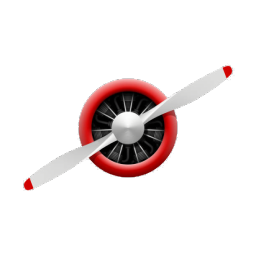 |
AirControl
1.3.0
Open Source, Modular, and Extensible Flight Simulator For Deep Learning Research
|
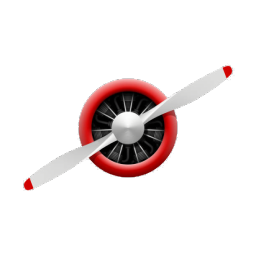 |
AirControl
1.3.0
Open Source, Modular, and Extensible Flight Simulator For Deep Learning Research
|
Text label of chart, to explain some data information about graphic item like value, name and so on. 图形上的文本标签,可用于说明图形的一些数据信息,比如值,名称等。 More...
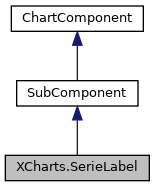
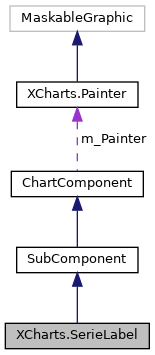
Public Types | |
| enum | Position { Position.Outside, Position.Inside, Position.Center, Position.Top, Position.Bottom, Position.Left, Position.Right, Position.Start, Position.Middle, Position.End } |
| The position of label. 标签的位置。 More... | |
| enum | LineType { LineType.BrokenLine, LineType.Curves, LineType.HorizontalLine } |
| 标签视觉引导线类型 More... | |
Public Member Functions | |
| void | Reset () |
| bool | IsInside () |
| Color | GetColor (Color defaultColor) |
| TextAnchor | GetAutoAlignment () |
 Public Member Functions inherited from XCharts.ChartComponent Public Member Functions inherited from XCharts.ChartComponent | |
| virtual void | SetVerticesDirty () |
| virtual void | ClearVerticesDirty () |
| virtual void | SetComponentDirty () |
| virtual void | ClearComponentDirty () |
| virtual void | ClearDirty () |
| virtual void | SetAllDirty () |
Properties | |
| bool | show [get, set] |
| Whether the label is showed. 是否显示文本标签。 More... | |
| Position | position [get, set] |
| The position of label. 标签的位置。 More... | |
| string | formatter [get, set] |
| 标签内容字符串模版格式器。支持用 换行。 模板变量有:
| |
| Vector3 | offset [get, set] |
| offset to the host graphic element. 距离图形元素的偏移 More... | |
| float | margin [get, set] |
| 距离轴线的距离。 More... | |
| float | backgroundWidth [get, set] |
| the width of background. If set as default value 0, it means than the background width auto set as the text width. 标签的背景宽度。一般不用指定,不指定时则自动是文字的宽度。 More... | |
| float | backgroundHeight [get, set] |
| the height of background. If set as default value 0, it means than the background height auto set as the text height. 标签的背景高度。一般不用指定,不指定时则自动是文字的高度。 More... | |
| float | paddingLeftRight [get, set] |
| the text padding of left and right. defaut:2. 左右边距。 More... | |
| float | paddingTopBottom [get, set] |
| the text padding of top and bottom. defaut:2. 上下边距。 More... | |
| bool | line [get, set] |
| Whether to show visual guide line.Will show when label position is set as 'outside'. 是否显示视觉引导线。在 label 位置 设置为'outside'的时候会显示视觉引导线。 More... | |
| LineType | lineType [get, set] |
| the type of visual guide line. 视觉引导线类型。 More... | |
| Color32 | lineColor [get, set] |
| the color of visual guild line. 视觉引导线颜色。默认和serie一致取自调色板。 More... | |
| float | lineWidth [get, set] |
| the width of visual guild line. 视觉引导线的宽度。 More... | |
| float | lineGap [get, set] |
| the gap of container and guild line. 视觉引导线和容器的间距。 More... | |
| float | lineLength1 [get, set] |
| The length of the first segment of visual guide line. 视觉引导线第一段的长度。 More... | |
| float | lineLength2 [get, set] |
| The length of the second segment of visual guide line. 视觉引导线第二段的长度。 More... | |
| bool | border [get, set] |
| Whether to show border. 是否显示边框。 More... | |
| float | borderWidth [get, set] |
| the width of border. 边框宽度。 More... | |
| Color32 | borderColor [get, set] |
| the color of border. 边框颜色。 More... | |
| string | numericFormatter [get, set] |
| Standard numeric format strings. 标准数字格式字符串。用于将数值格式化显示为字符串。 使用Axx的形式:A是格式说明符的单字符,支持C货币、D十进制、E指数、F定点数、G常规、N数字、P百分比、R往返、X十六进制的。xx是精度说明,从0-99。 参考:https://docs.microsoft.com/zh-cn/dotnet/standard/base-types/standard-numeric-format-strings More... | |
| bool | autoOffset [get, set] |
| 是否开启自动偏移。当开启时,Y的偏移会自动判断曲线的开口来决定向上还是向下偏移。 More... | |
| TextStyle | textStyle [get, set] |
| the sytle of text. 文本样式。 More... | |
| DelegateSerieLabelFormatter | formatterFunction [get, set] |
 Properties inherited from XCharts.ChartComponent Properties inherited from XCharts.ChartComponent | |
| virtual bool | vertsDirty [get] |
| 图表重绘标记。 More... | |
| virtual bool | componentDirty [get] |
| 组件重新初始化标记。 More... | |
| bool | anyDirty [get] |
| 需要重绘图表或重新初始化组件。 More... | |
| Painter | painter [get, set] |
| Action | refreshComponent [get, set] |
| GameObject | gameObject [get, set] |
Additional Inherited Members | |
 Protected Attributes inherited from XCharts.ChartComponent Protected Attributes inherited from XCharts.ChartComponent | |
| bool | m_VertsDirty |
| bool | m_ComponentDirty |
| Painter | m_Painter |
Text label of chart, to explain some data information about graphic item like value, name and so on. 图形上的文本标签,可用于说明图形的一些数据信息,比如值,名称等。
Definition at line 18 of file SerieLabel.cs.
|
strong |
标签视觉引导线类型
| Enumerator | |
|---|---|
| BrokenLine | 折线 |
| Curves | 曲线 |
| HorizontalLine | 水平线 |
Definition at line 81 of file SerieLabel.cs.
|
strong |
The position of label. 标签的位置。
Definition at line 24 of file SerieLabel.cs.
|
getset |
是否开启自动偏移。当开启时,Y的偏移会自动判断曲线的开口来决定向上还是向下偏移。
Definition at line 341 of file SerieLabel.cs.
|
getset |
the height of background. If set as default value 0, it means than the background height auto set as the text height. 标签的背景高度。一般不用指定,不指定时则自动是文字的高度。
Definition at line 213 of file SerieLabel.cs.
|
getset |
the width of background. If set as default value 0, it means than the background width auto set as the text width. 标签的背景宽度。一般不用指定,不指定时则自动是文字的宽度。
Definition at line 203 of file SerieLabel.cs.
|
getset |
Whether to show border. 是否显示边框。
Definition at line 303 of file SerieLabel.cs.
|
getset |
the color of border. 边框颜色。
Definition at line 321 of file SerieLabel.cs.
|
getset |
the width of border. 边框宽度。
Definition at line 312 of file SerieLabel.cs.
|
getset |
标签内容字符串模版格式器。支持用
换行。 模板变量有:
示例:“{b}:{c}”
Definition at line 176 of file SerieLabel.cs.
|
getset |
Whether to show visual guide line.Will show when label position is set as 'outside'. 是否显示视觉引导线。在 label 位置 设置为'outside'的时候会显示视觉引导线。
Definition at line 240 of file SerieLabel.cs.
|
getset |
the color of visual guild line. 视觉引导线颜色。默认和serie一致取自调色板。
Definition at line 258 of file SerieLabel.cs.
|
getset |
the gap of container and guild line. 视觉引导线和容器的间距。
Definition at line 276 of file SerieLabel.cs.
|
getset |
The length of the first segment of visual guide line. 视觉引导线第一段的长度。
Definition at line 285 of file SerieLabel.cs.
|
getset |
The length of the second segment of visual guide line. 视觉引导线第二段的长度。
Definition at line 294 of file SerieLabel.cs.
|
getset |
the type of visual guide line. 视觉引导线类型。
Definition at line 249 of file SerieLabel.cs.
|
getset |
the width of visual guild line. 视觉引导线的宽度。
Definition at line 267 of file SerieLabel.cs.
|
getset |
距离轴线的距离。
Definition at line 193 of file SerieLabel.cs.
|
getset |
Standard numeric format strings. 标准数字格式字符串。用于将数值格式化显示为字符串。 使用Axx的形式:A是格式说明符的单字符,支持C货币、D十进制、E指数、F定点数、G常规、N数字、P百分比、R往返、X十六进制的。xx是精度说明,从0-99。 参考:https://docs.microsoft.com/zh-cn/dotnet/standard/base-types/standard-numeric-format-strings
Definition at line 333 of file SerieLabel.cs.
|
getset |
offset to the host graphic element. 距离图形元素的偏移
Definition at line 185 of file SerieLabel.cs.
|
getset |
the text padding of left and right. defaut:2. 左右边距。
Definition at line 222 of file SerieLabel.cs.
|
getset |
the text padding of top and bottom. defaut:2. 上下边距。
Definition at line 231 of file SerieLabel.cs.
|
getset |
The position of label. 标签的位置。
Definition at line 158 of file SerieLabel.cs.
|
getset |
Whether the label is showed. 是否显示文本标签。
Definition at line 149 of file SerieLabel.cs.
|
getset |
the sytle of text. 文本样式。
Definition at line 351 of file SerieLabel.cs.